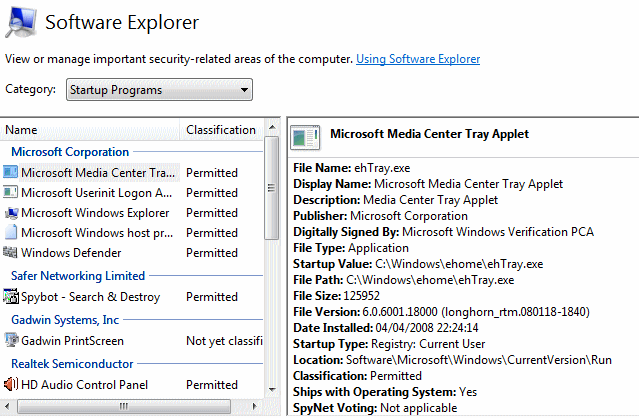Windows Defender Software Explorer
Windows Vista's built in anti-spyware program has several useful tools which can come in handy for identifying rogue programs installed and running on your machine. One of these useful tools is Software Explorer which can be found under the tools menu from the top bar of Windows Defender.
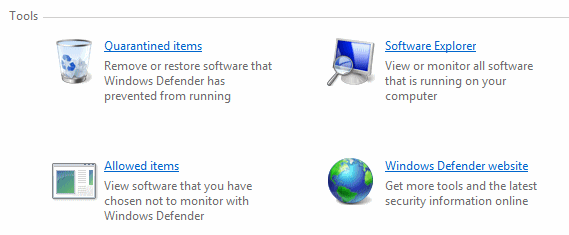
Once you click on the software explorer menu you should get a window similar to the one below which shows a list of programs down the left hand side with a description in the right-hand pane. By using the drop down menu and selecting startup programs you are able to see all the programs that start when windows boots up. By clicking on any entries in the list you should be able to identify which programs should be disabled or not using the information in the right-hand pane.
Important
If you are not sure as to whether you should disable a program speak to someone who can identify which processes are safe to disable and won't cause problems with windows essential services. Another alternative is to remove processes completely from windows startup. Before removing any however, please remember that by using the disable function instead, you can re-enable any programs should you find you have made a mistake.